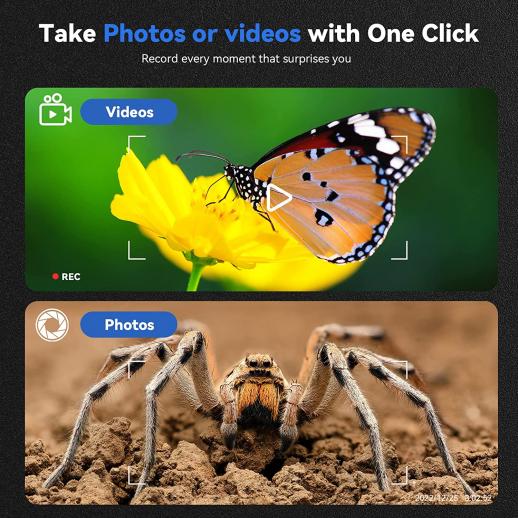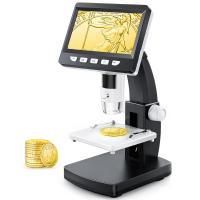Wireless WiFi Microscope with Foldable Stand, Kentfaith 50x-1000x Handheld USB HD Inspection Camera, Compatible with iPhone, iPad, Android, Mac, Windows Computers
Special
In Stock
- days
- :
- hours
- :
- min
- :
- sec
A$59.99
A$148.99
59% OFF
Black Friday Deal
Tax Free
New customer gift package
&FREE Shipping to Australia
Features
- * HD display: CMOS high-sensitivity chip, 2 megapixels HD, true HD 1920*1080P video and 2 MP image display, wireless high-speed transmission, no image delay during use. 50x-1000x magnification, built-in 8 LEDs, multi-position brightness adjustment to control light and dark at will, providing incredible brightness of viewing detail in full-light view.
- * One-touch photo or video: You can take photos or videos of your observations with the portable microscope with one touch via the APP and save them to your phone. Alternatively, the magnification can be adjusted directly via the APP, which is very convenient.
- * New folding stand: upgraded folding stand, multi-angle adjustable, non-slip design of the body bayonet, more lightweight and portable and solid. Built-in 700mah rechargeable battery, when fully charged, it can last for about 3 hours. The microscope has a detachable base and the pocket-sized design makes it easy to carry, it is a very useful and fun tool to carry around outdoors.
- * WIFI & USB connectivity: this wireless handheld digital microscope not only connects to your iPhone, iPad, Android phone and tablet via the wifi function, but also to your computer for a larger field of view via the USB data cable, which can be switched on demand for greater convenience and smartness.
- * Interesting tool: this electron microscope is more like a fixed-focus magnifier, not a traditional microscope, not for the professional serious biologist! Definitely a fun tool for parents, adults, teachers, students, children, collectors, testers, electronics repairers and curious people interested in exploring the skin hair scalp trichomes and the microscopic world.
Related Products
A$59.99
Shipping
&FREE Shipping to Australia
Sale
$10 OFF over $120
$15 OFF over $150
$30 OFF over $250
$50 OFF over $350
$60 OFF over $400
$15 OFF over $150
$30 OFF over $250
$50 OFF over $350
$60 OFF over $400
Accessories
Frequently Bought Together


[1080P HD & 50X-1000X Magnification] - 50X-1000X magnification, built in 2 megapixel camera cooperating with 1080P HD resolution, enables this WiFi & USB digital microscope to deliver incredible details of observations, allowing you to travel in the magical and colorful micro world!


[Connect to PC for Larger View] - Just connect to your laptop/computer and your field of view will be extended on the computer screen. You will get larger and higher-quality images and videos, facilitate data sharing and analysis.
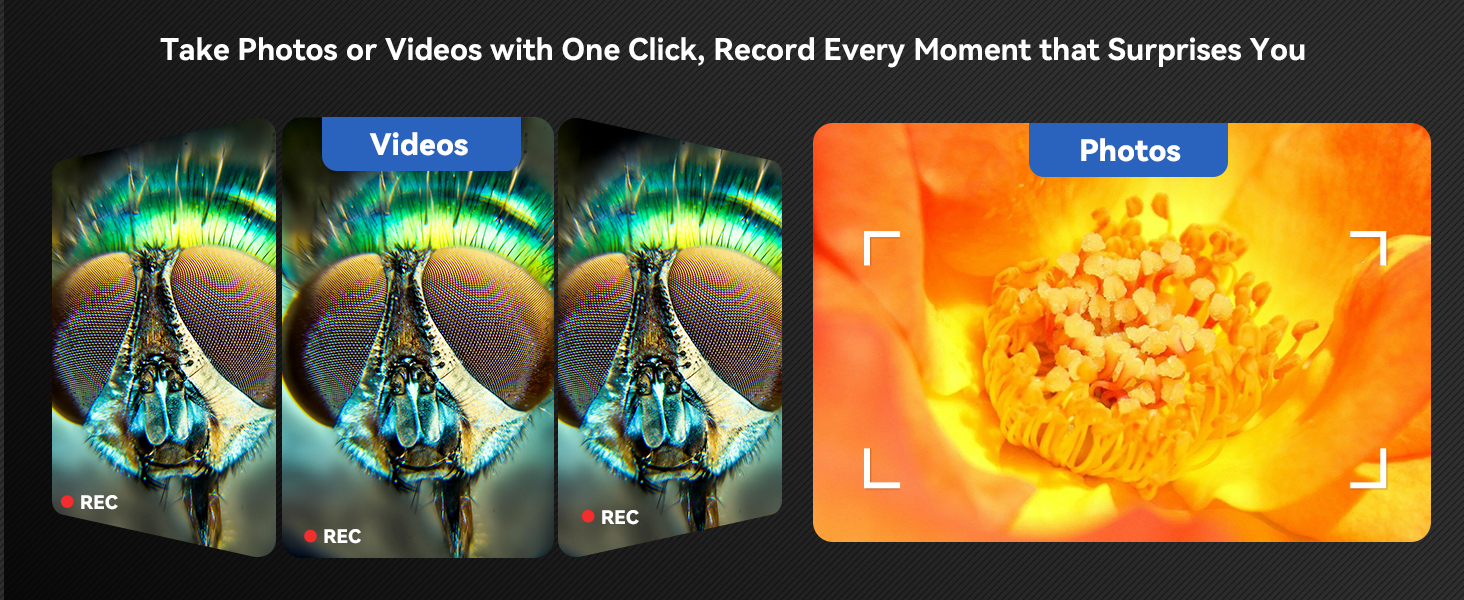
[Take Photos or Videos with One Click] - You can take photos or videos of what you are observing with the portable microscope through the APP with one click and save them to your phone. And the ability to take videos and photos is amazing.
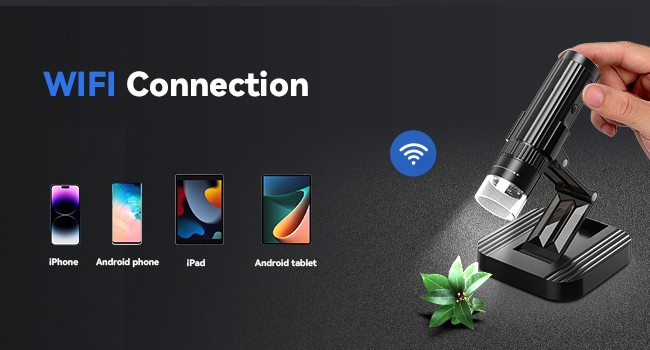
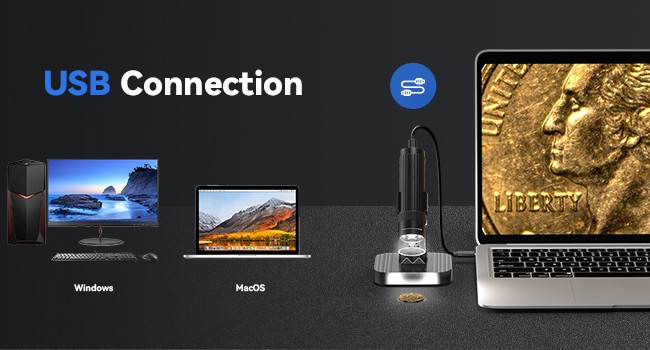
Compatible with Macbook/iMac & Windows Compatible with iPhone/iPad & Android Phone/Tablet
Support for MacOS 10.0+ & Windows xp/7/8/10/11 Support for IOS 8.0+ & Android 4.0+
Support for MacOS 10.0+ & Windows xp/7/8/10/11 Support for IOS 8.0+ & Android 4.0+
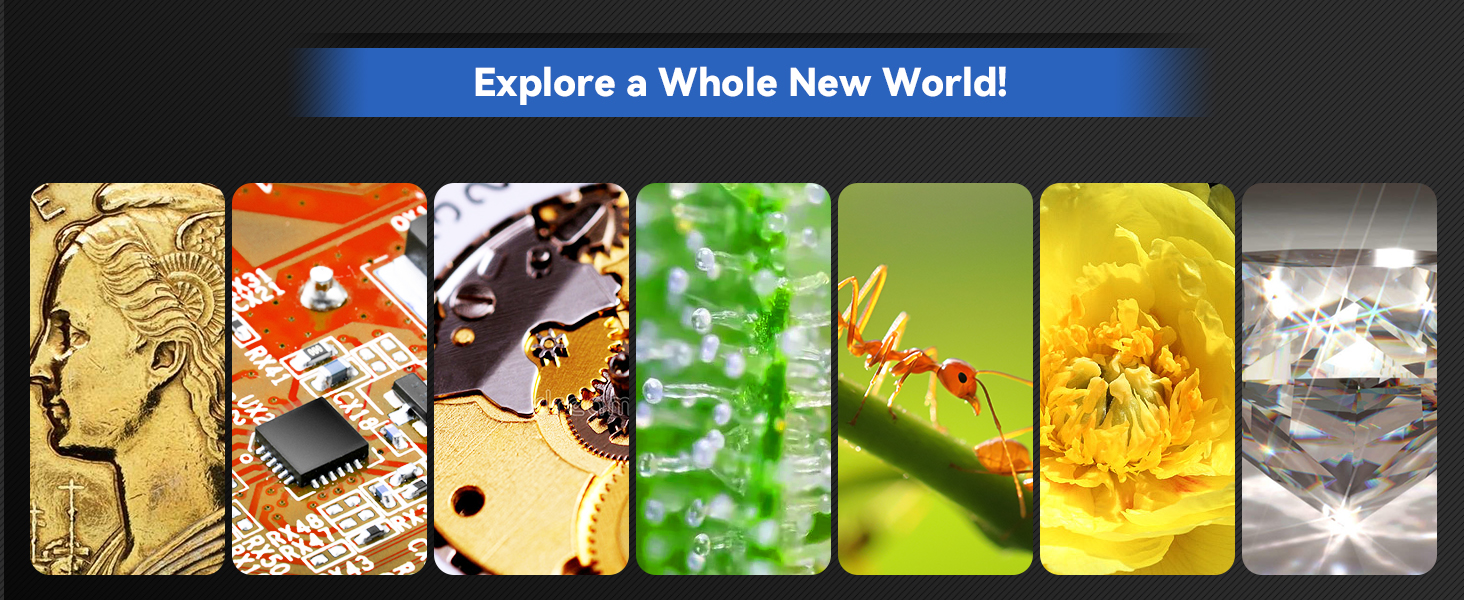
Reviews (11)
- All Reviews
- Image
Nice little beginner's microscope
It seems to do almost everything they say it does, except I don't see how it can magnify anywhere near 1000X unless you consider computer magnification part of it. I find that I get the highest magnification when it's closest to the object. At this point you can roll the zoom from end to end and there are 2 different focal points, one zoomed in higher than the other.
The image is from a Windows 10 system using the (free) program "unilab" recommended by Tomlov from the Microsoft Store. The program allows a maximum zoom of 200%, but only saves at 100%. The lines are from a stainless steel ruler in 1/64" increments. On a 20" monitor, full screen, 100% zoom on the standard Microsoft image viewer, I get 7.2" between 3 lines or 3.6" for adjacent lines on average. 3.6 divided by 0.015625 (1/64) = 230.4X
To get a higher mag one would either have to use a larger monitor or zoom the image viewer, which is only up to 200% on Unilab and over 1000% on Windows works, but with the associated fuzz when zooming.
Setup was easy, but I've had a few issues with this or that driver a few times, but those were mostly initial issues that shouldn't recur.
The only thing that bothers me is that the buttons are so similar that I put a silver marker on the power button so I can now easily see what the other buttons are. It has a built in ring of Leds with 3 brightness levels, I was in the picture with full bright. Instructions are in clear English and with color pictures too.
Overall it's a decent and very useful microscope. Recommended.
The image is from a Windows 10 system using the (free) program "unilab" recommended by Tomlov from the Microsoft Store. The program allows a maximum zoom of 200%, but only saves at 100%. The lines are from a stainless steel ruler in 1/64" increments. On a 20" monitor, full screen, 100% zoom on the standard Microsoft image viewer, I get 7.2" between 3 lines or 3.6" for adjacent lines on average. 3.6 divided by 0.015625 (1/64) = 230.4X
To get a higher mag one would either have to use a larger monitor or zoom the image viewer, which is only up to 200% on Unilab and over 1000% on Windows works, but with the associated fuzz when zooming.
Setup was easy, but I've had a few issues with this or that driver a few times, but those were mostly initial issues that shouldn't recur.
The only thing that bothers me is that the buttons are so similar that I put a silver marker on the power button so I can now easily see what the other buttons are. It has a built in ring of Leds with 3 brightness levels, I was in the picture with full bright. Instructions are in clear English and with color pictures too.
Overall it's a decent and very useful microscope. Recommended.
31/10/2025
Great compact digital microscope - our new favorite
This was one of those things where I had high hopes but low expectations... Fortunately, I was very pleasantly surprised on both counts. The microscope comes with a stand and a charging cable. The microscope must first be charged for a few hours. The microscope itself is very light and the base is weighted to prevent it from falling over.
However, you will not always need the base; you can also hold the microscope like a flashlight and get great views with it - probably easier for some things. The microscope emits a WiFi signal that your phone connects to and you can view the image using an app on your phone.
You can also connect it directly to the computer with the USB cable, but then of course mobility is somewhat limited.
The instructions were relatively easy to understand, but could perhaps be a bit clearer. The app works well and didn't crash (on a Samsung S20+). The images were colorful and sharp, much better than I expected, but I'm not sure about the magnification.
The documentation states that the magnification can be anywhere from 50x to 1000x, but be aware that this is a digital zoom, so the image quality degrades rapidly as you zoom in. However, I found the lowest magnification to be perfectly fine.
The attached pictures show our wooden dining table, a citrine crystal, a smoked almond and the print on a letter.
My 7 year old son and I had a lot of fun trying different things - including a bee, but I'll spare you those photos LOL
I only have 2 small gripes - firstly, it's not easy to tell what each knob on the microscope is for. It would be nice if they were marked in some way, otherwise you have to press the buttons randomly to get what you want.
Secondly, I would like the app to give an indication of what magnification you are currently using.
Finally, and this isn't a criticism but a wish, I'd like a small hard case for the device, as it would be ideal for hiking, exploring, and travel in general. I can see it keeping my son entertained on holiday and that alone is worth the money!
However, you will not always need the base; you can also hold the microscope like a flashlight and get great views with it - probably easier for some things. The microscope emits a WiFi signal that your phone connects to and you can view the image using an app on your phone.
You can also connect it directly to the computer with the USB cable, but then of course mobility is somewhat limited.
The instructions were relatively easy to understand, but could perhaps be a bit clearer. The app works well and didn't crash (on a Samsung S20+). The images were colorful and sharp, much better than I expected, but I'm not sure about the magnification.
The documentation states that the magnification can be anywhere from 50x to 1000x, but be aware that this is a digital zoom, so the image quality degrades rapidly as you zoom in. However, I found the lowest magnification to be perfectly fine.
The attached pictures show our wooden dining table, a citrine crystal, a smoked almond and the print on a letter.
My 7 year old son and I had a lot of fun trying different things - including a bee, but I'll spare you those photos LOL
I only have 2 small gripes - firstly, it's not easy to tell what each knob on the microscope is for. It would be nice if they were marked in some way, otherwise you have to press the buttons randomly to get what you want.
Secondly, I would like the app to give an indication of what magnification you are currently using.
Finally, and this isn't a criticism but a wish, I'd like a small hard case for the device, as it would be ideal for hiking, exploring, and travel in general. I can see it keeping my son entertained on holiday and that alone is worth the money!
01/10/2025
IT'S 10:30 AM IN INDEPENDENCE HALL!
Be sure to keep the box it comes in so you can store this fun little scope when you're done playing with it. And now to the actual content. It's a really cool device to use for yourself or the little ones! I had a blast with this thing! All of my close-ups are of a $100 bill. I installed the app on an Android Samsung S20 Ultra and it works pretty well. The microscope uses its own Wi-Fi to connect to the phone, so make sure your phone is only connected to the microscope and its Wi-Fi. The phone closed unexpectedly a few times, but that's part of the deal. Next I used it on a Chromebook. For the PC it only uses the cable that comes with it, it doesn't work with the Wi-Fi it uses on the phone. It plugged straight into the USB port, and then I went to "Camera" in settings and there it was. No app required on my Chromebook or Windows laptop NO APP! What a beautiful sentence! You may need to switch your camera setting between front and rear. The image quality is really great and you can use it to take photos or videos that are then saved to the app on your phone. They are not automatically downloaded into your image file. To share the photos or videos you just took, you need to open the app (if you're using it on your phone) and then download the images to your phone and share them. I wanted to use some grains of salt for a demo recording, but nothing special came out. So take a look at the close-up photos of a $100 bill and see what you think of this ingenious little gadget. The only negative I found about this unit is that the arm that the microscope sits in sags down. All the way down, so that it points to the surface on which you want to view the material. That could be a plus until you smash a bug with it. 13/10 for me for this great piece! Have fun with it! One thing I found about this unit is that the arm that the microscope sits in sags down. All the way down, so that it points to the surface on which you want to view the material. That could be a plus until you smash a bug with it. 13/10 for me for this great piece! Have fun with it! One thing I found about this unit is that the arm that the microscope sits in sags down. All the way down, so that it points to the surface on which you want to view the material. That could be a plus until you smash a bug with it. 13/10 for me for this great piece! Have fun with it!
22/09/2025
My grandkids love it!
My grandkids love this microscope! The microscope takes two hours to charge and stays charged for about two hours! The kids downloaded the app to their phones and spent the next two hours arguing about who should go first and what to watch first.
Her grandfather ended up letting her look at one of his circuit boards! They had fun!
The Uni Lab app was easy to download. The kids did everything themselves and although the instructions in the manual are a bit sketchy, there were no problems and everything worked perfectly the first time.
I am very happy with the microscope because I ordered it as a gift for my grandchildren and they seem to like it. In addition, they could find enough things in the house and in our garden to examine with the microscope. The microscope can also be used while charging, and that kept them busy for a full four hours! And they wanted to take it home with them. We have granted them visitation rights! Maybe they'll get to take it home when they come back this summer!
My husband was able to use the microscope to replace the battery in his iPhone! These little screws are microscopic, so the TOMLOV came at just the right moment. He also used it to solder some wires or something to a circuit board while the grandkids watched.
I was able to use this to attach beads to a homemade finger ring I was working on. We are very happy with this product and are always looking for new ways to use it!
We like the small footprint and light weight!
Her grandfather ended up letting her look at one of his circuit boards! They had fun!
The Uni Lab app was easy to download. The kids did everything themselves and although the instructions in the manual are a bit sketchy, there were no problems and everything worked perfectly the first time.
I am very happy with the microscope because I ordered it as a gift for my grandchildren and they seem to like it. In addition, they could find enough things in the house and in our garden to examine with the microscope. The microscope can also be used while charging, and that kept them busy for a full four hours! And they wanted to take it home with them. We have granted them visitation rights! Maybe they'll get to take it home when they come back this summer!
My husband was able to use the microscope to replace the battery in his iPhone! These little screws are microscopic, so the TOMLOV came at just the right moment. He also used it to solder some wires or something to a circuit board while the grandkids watched.
I was able to use this to attach beads to a homemade finger ring I was working on. We are very happy with this product and are always looking for new ways to use it!
We like the small footprint and light weight!
08/09/2025
It's fun and it works!
There are moments when I need to see something up close and my glasses aren't good enough for that. So I got this digital microscope to see if it would work for me. As you can see from the pictures the thing worked pretty well and I think if I had gotten a little closer to the object with the microscope I could have gotten even closer. The microscope goes from 1x (first image) to 4x (second image). The only problem I had was the focus adjustment...you have to turn the knob by hand and as you do this the microscope moves everywhere. I think on these images I started with the 4x setting and then the 1x setting was fine. So I think when you're working on something very small and you need to see every little detail,
24/08/2025
Always wanted your own microscope?
Okay, this isn't "lab quality" by far, but for personal use and curiosity/exploration it's really great! I used it mostly via USB on my PC. It's accessible via wifi and her app, but I really don't want another app on my phone for each wifi device I want to control with wifi =.= Via USB
it connects directly to the windows camera app, right like any other plug and play webcam. The zoom is controlled manually by turning the zoom ring on the scope. It'll wobble a lot when doing this, even being careful, but the included base and arm are actually pretty decent and always go back to where I was focused if I moved it a bit while adjusting it.
While I don't personally (at the moment) have much need for the wireless/wifi option, the fact that it is there would be quite handy for people trying to look at things in nature or looking for specific things (so technically, I know...). The phone app on the play page seems to be similar to the Wifi Depstech endoscope I have. Launch the app, change the wifi your phone uses to the one broadcast by the endoscope to see a feed and take videos or photos. You might be able to adjust the zoom via the app, but I'm not sure.
Pics and vid attached... I guess I need to clean my desk pad haha
This is 100% NOT a toy - and that's a good thing. I mean, I love playing with it... but I wouldn't just give it to a younger kid and expect it to work again. It's a digital enhancement (FINALLY the "enhance...enhance..." sci-fi trope comes alive!) - for better or for worse. It still seems to have good resolution at full magnification, but it'll still use the same walls cameras can do for zooming when using digital v. Lenses.
I really expected MUCH lower quality for 60. Luckily it's pretty decent quality construction, body, materials, and the digital zoom is nice. It would be kinda nice to have some display of what zoom% you're at.
it connects directly to the windows camera app, right like any other plug and play webcam. The zoom is controlled manually by turning the zoom ring on the scope. It'll wobble a lot when doing this, even being careful, but the included base and arm are actually pretty decent and always go back to where I was focused if I moved it a bit while adjusting it.
While I don't personally (at the moment) have much need for the wireless/wifi option, the fact that it is there would be quite handy for people trying to look at things in nature or looking for specific things (so technically, I know...). The phone app on the play page seems to be similar to the Wifi Depstech endoscope I have. Launch the app, change the wifi your phone uses to the one broadcast by the endoscope to see a feed and take videos or photos. You might be able to adjust the zoom via the app, but I'm not sure.
Pics and vid attached... I guess I need to clean my desk pad haha
This is 100% NOT a toy - and that's a good thing. I mean, I love playing with it... but I wouldn't just give it to a younger kid and expect it to work again. It's a digital enhancement (FINALLY the "enhance...enhance..." sci-fi trope comes alive!) - for better or for worse. It still seems to have good resolution at full magnification, but it'll still use the same walls cameras can do for zooming when using digital v. Lenses.
I really expected MUCH lower quality for 60. Luckily it's pretty decent quality construction, body, materials, and the digital zoom is nice. It would be kinda nice to have some display of what zoom% you're at.
16/08/2025
Nice little microscope
I think this microscope is pretty awesome. It generates its own WiFi signal to connect to your phone so you can take it anywhere. I haven't tried connecting it to a PC.
The images it produces look very sharp and focusing is easy. All you have to do is turn the wheel above the transparent part. I've included a picture of an old penny to show how good the photos will be.
I think this would be a great device to give to someone interested in microscopes or as a classroom tool. I also like that it connects wirelessly.
The images it produces look very sharp and focusing is easy. All you have to do is turn the wheel above the transparent part. I've included a picture of an old penny to show how good the photos will be.
I think this would be a great device to give to someone interested in microscopes or as a classroom tool. I also like that it connects wirelessly.
02/08/2025
Versatile microscope - it is used for jewelry photos as it magnifies the facets, 925, 14k, etc.
The advantages are that it does what it promises. It's lightweight and has a lens cap (important to keep it clean as dust can easily affect image quality).
The instructions are simple and once I downloaded the Uni Lab app everything worked beautifully. When you connect to the app and the microscope's WiFi address, it will turn off the connection to your home or work WiFi (phones can only connect to one WiFi at a time). There are screenshots showing how to set it all up in the guide - step by step.
The downside is that the product comes completely uncharged and you need a USB-C power source to plug in the power cord to charge the microscope. It charges for two hours and can be used for two hours before needing to be charged again. The light is pretty bright on this microscope so I can see why it wouldn't last long on a charge. You can leave it plugged in while using it, and the cord seems to be about a meter long.
There's a little red light at the end of the microscope to show it's charging and after two hours it never changed color so I just started using it. The instructions say I should see red and blue lights when it's discharged. It blinked blue when I turned it on. Apparently this microscope also works with the Windows Camera app on a PC, but I have a Mac and only used my phone.
The images are pretty decent and it does exactly what I need - the ability to photograph gems with detail.
The picture shows what the box will look like when it arrives. wish it came with a storage pouch. Don't throw away the manual - the manual is super helpful for setup and troubleshooting. You can reset the microscope and the manual will show you how to do that.
I hope this review is helpful.
The instructions are simple and once I downloaded the Uni Lab app everything worked beautifully. When you connect to the app and the microscope's WiFi address, it will turn off the connection to your home or work WiFi (phones can only connect to one WiFi at a time). There are screenshots showing how to set it all up in the guide - step by step.
The downside is that the product comes completely uncharged and you need a USB-C power source to plug in the power cord to charge the microscope. It charges for two hours and can be used for two hours before needing to be charged again. The light is pretty bright on this microscope so I can see why it wouldn't last long on a charge. You can leave it plugged in while using it, and the cord seems to be about a meter long.
There's a little red light at the end of the microscope to show it's charging and after two hours it never changed color so I just started using it. The instructions say I should see red and blue lights when it's discharged. It blinked blue when I turned it on. Apparently this microscope also works with the Windows Camera app on a PC, but I have a Mac and only used my phone.
The images are pretty decent and it does exactly what I need - the ability to photograph gems with detail.
The picture shows what the box will look like when it arrives. wish it came with a storage pouch. Don't throw away the manual - the manual is super helpful for setup and troubleshooting. You can reset the microscope and the manual will show you how to do that.
I hope this review is helpful.
20/07/2025
Great product
fast delivery and clear view".
10/07/2025
FAQs
There are no faqs for this product.
Video
Introducing Kentfaith Wireless WiFi Microscope with Foldable Stand
Specification
| Microscope | |
|---|---|
| Screen Size | × |
| Magnification Range | 50x-1000x |
| Resolution | 1920*1080P |
| Light Source | 8 LEDs |
| Specificities | Type-c port / Android connection |
New Releases
Your Recently Viewed Items
A$57.99 A$39.99
Top Bestselling Products
-20%
A$109.19
-52%
-0%
-38%
Related products